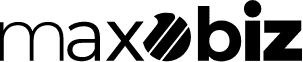In the ever-evolving digital World, having a well-designed and functional website is crucial for businesses and individuals alike. WordPress, with its wide array of themes and plugins, offers a versatile platform for building and customizing websites to meet specific needs and preferences. However, to truly enhance your website and unlock its full potential, integrating themes with plugins and third-party services is essential. Let’s explore the key aspects of WordPress theme integration services:
Plugin Integration with Themes:

Plugins extend the functionality of your WordPress website by adding new features and capabilities. Integrating plugins with themes ensures seamless compatibility and enhances the overall user experience. Some common plugin integrations include:
Contact Form Integration: Adding contact forms to your website allows visitors to easily get in touch with you, fostering better communication and engagement.
Social Media Integration: Integrating social media plugins enables users to share your content on various social platforms, expanding your reach and driving more traffic to your website.
SEO Plugin Integration: Integrating SEO plugins helps optimize your website for search engines, improving visibility and ranking in search results.
WooCommerce Theme Integration:
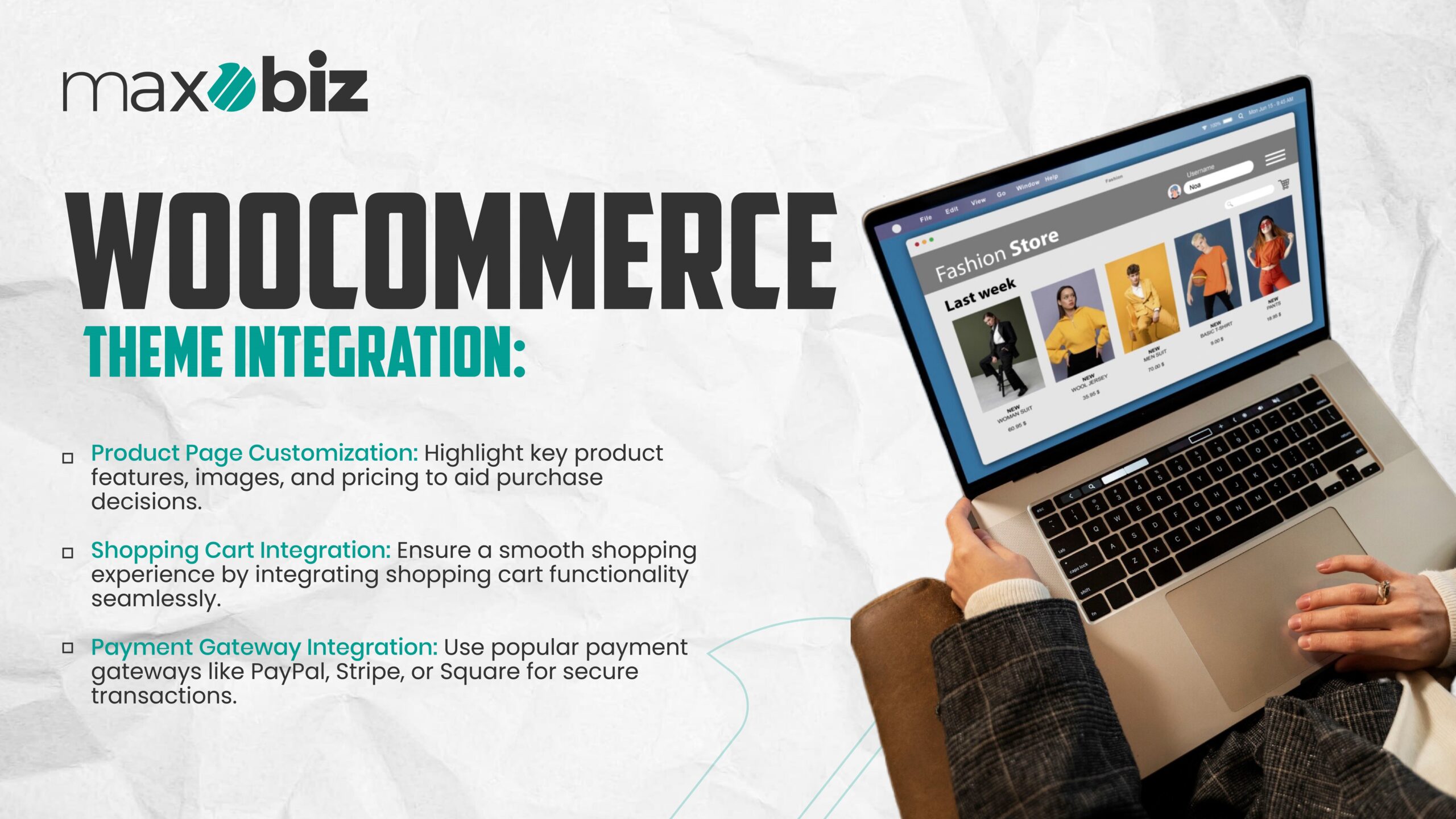
For e-commerce websites, WooCommerce theme integration is essential for creating a seamless shopping experience for customers. By integrating WooCommerce themes with your website, you can customize the design and layout of your online store, showcase products effectively, and streamline the checkout process. Key features of WooCommerce theme integration include:
Product Page Customization: Customize product pages to highlight key features, images, and pricing information, helping users make informed purchase decisions.
Shopping Cart Integration: Seamlessly integrate the shopping cart functionality into your website’s design, providing a smooth and intuitive shopping experience for customers.
Payment Gateway Integration: Integrate popular payment gateways such as PayPal, Stripe, or Square to facilitate secure online transactions and increase customer trust.
Third-Party API Integration:
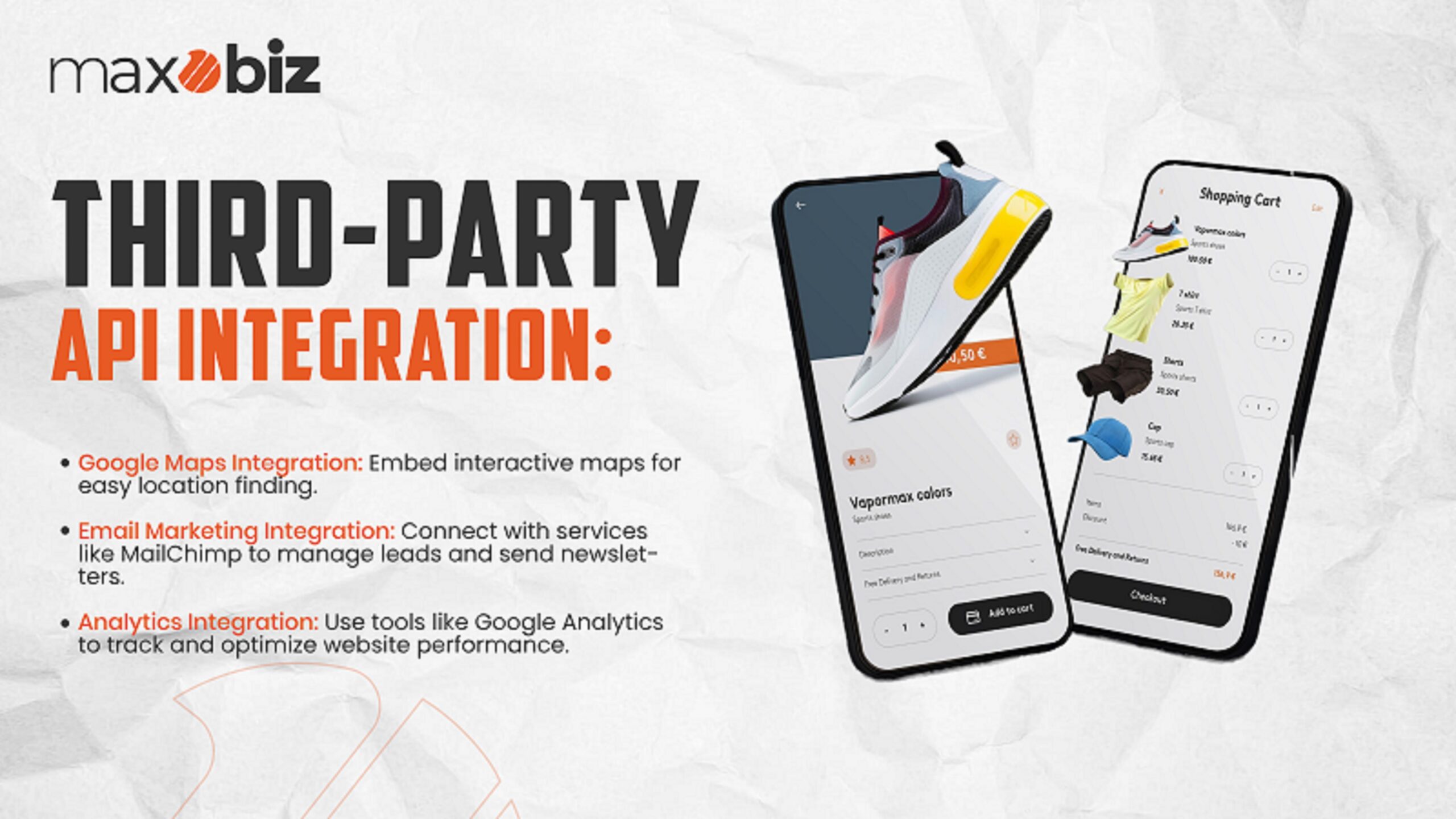
Third-party APIs (Application Programming Interfaces) allow you to integrate external services and data into your WordPress website, expanding its functionality and capabilities. Some common third-party API integrations include:
Google Maps Integration: Embed interactive maps on your website to help users find your business location easily and navigate directions.
Email Marketing Integration: Integrate email marketing services like Mail Chimp or Constant Contact to collect leads, send newsletters, and nurture customer relationships.
Analytics Integration: Integrate analytics services like Google Analytics to track website traffic, user behavior, and performance metrics, enabling data-driven decision-making and optimization.
Also Read This Blog: Custom WordPress Theme Development vs Pre-built Themes
Payment Gateway Integration:
Payment gateway integration is crucial for e-commerce websites to securely process online payments from customers. By integrating payment gateways into your website, you can offer multiple payment options and ensure a smooth checkout process. Key considerations for payment gateway integration include:
Security: Choose reputable payment gateways that prioritize security and compliance with industry standards to protect sensitive customer information.
User Experience: Optimize the checkout process for simplicity and convenience, minimizing the number of steps required to complete a purchase.
Compatibility: Ensure compatibility with your chosen WooCommerce theme and plugins to avoid compatibility issues and ensure seamless functionality.
In conclusion:
Enhancing your website with WordPress theme integration services is essential for optimizing functionality, improving user experience, and achieving your business goals. Whether integrating plugins to add new features, customizing WooCommerce themes for e-commerce websites, incorporating third-party APIs for enhanced functionality, or integrating payment gateways for secure online transactions, investing in theme integration services can help you create a website that stands out and delivers results.
Also Read This Blog: WordPress Theme Design Trends and Best Practices
FAQs:
What are the steps to integrate a WordPress theme?
To integrate a WordPress theme, go to the admin dashboard, navigate to “Appearance” and click on “Themes” to choose and activate a theme.
What strategies can enhance a WordPress theme?
To improve a WordPress theme, you can customize its design, add functionality through plugins, and optimize for speed and user experience.
How can a WordPress theme be effectively promoted?
Promote your WordPress theme by sharing it on social media, submitting it to theme directories, and engaging with your audience.
Is it permissible to use WordPress themes on a personal website?
Yes, you can use WordPress themes on your website as long as you have the appropriate license or permission.