It seems like everything is animated these days, ranging from viral Facebook and Instagram posts to impressive informative and promotional videos, and gorgeous website banners. If you’re here, and probably wondering about the best way to animate graphics, you’re in the right place.
If you’re new to animations or need a quick reminder of how to design lovely animations, let some light shed on the following steps below.
We’ll also include animation tips for beginners and show you how to create animated graphics online easily.
Why Animated Graphics Are a Must-Have
Let’s start with the obvious:
Animated graphics capture the attention. Even though the static content may look more formal, it does not grab the attention of the target group, movement draws the eye and keeps people engaged for a longer time. But there’s more!
Boosts Engagement:
The animation should be a means of increasing click-through rates, engaging with social networks, and adding value to your site’s content if it is done right. Here you can learn more about The Power of Video Animation in Marketing
Simplifies Complex Ideas:
It is useful to explain details and to translate them into animated images and figures.
Adds Professional Appeal:
Smooth and clean animations give your content a modern and well-done look and feel.
Now let’s dive into how to animate graphics effectively.
Best Way to Animate Graphics: A Beginner-Friendly Process
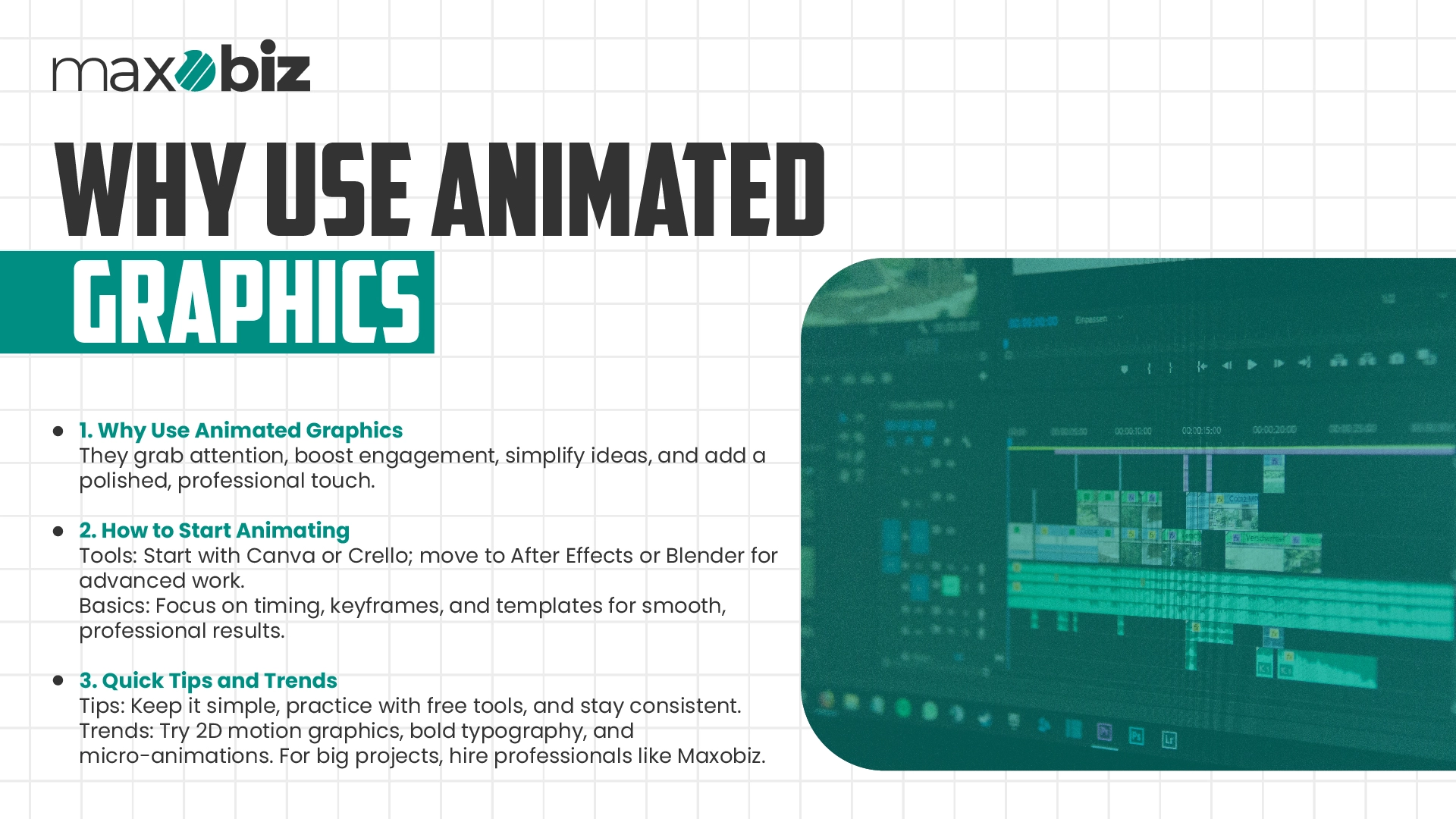
Choose the Right Tools
The tools you are going to choose are a success factor for your animation project.
Let’s look at some popular options, depending on your skill level:
For Beginners:
Canva
A simple, user-friendly platform to create animated graphics online using templates.
Crello
Just like Canva, with many pre-made animation options to customize.
For Intermediate Users:
Adobe Animate
Useful for making 2D animations but with more precision.
Procreate (on iPad)
Ideal for hand-drawn animations and digital art.
For Advanced Users:
Adobe After Effects
Premium software for the design and development of high-quality motion graphics and complex animations in fields.
Blender
A great and free-to-use application for creating wonderful 3D animations.
Pro Tip:
If you are starting, ensure you use apps such as Canva or Crello which are quite easy to use. When you are comfortable with the basic applications, you might switch to a more enhanced application like After Effects.
Learn Basic Animation Principles
So, before starting with software, here is the basic knowledge about animation skills. These principles will help you create visuals that are smooth, natural, and professional:
Timing and Spacing:
The other important rule is to pay attention to is right timing. It ensures that your animation flows naturally. If it is too fast, it’ll look shaky, and it may feel boring if it is too slow.
Easing In and Out:
Sometimes movements should begin and end smoothly like in real physics.
Anticipation:
If you want to lead your audience in a certain direction, then incorporate a few warm-up actions before the principal action.
Follow-Through and Overlapping Action:
To give an object a more realistic look, portions of it, such as hair or clothing, should continue to move after it stops moving.
By getting a mastery of these basics, it will only take you a few moments to improve the looks of your animations.
Start with a Sketch
Planning is key. No matter what software you’re opening, sketch out the idea first. Don’t worry about stick figures are completely okay!
The goal is to map out:
- How objects or characters will move.
- The sequence of actions.
- The overall timing of the animation.
This simple step helps you stay organized and saves time during the actual animation process.
Work with Layers
Layers are one of the most delightful aspects when it comes to producing animations. They give you the ability to change specific elements of your design.
For example:
- A bouncing ball might need one layer for the ball and another for its shadow.
- A character animation might use separate layers for the arms, legs, head, and torso.
Sometimes, the simplicity of working with layers gives your animations the clean and clear style you’d like and it also provides control because you can adjust one part of the animation without disturbing any other part.
Use Templates if you’re New.
If the idea of making animations from scratch seems like too much, don’t panic. Canva and Crello both have access to many templates. These templates are perfect for learning how to animate graphics while giving you professional results.
Here’s why templates are great:
- You can customize them to match your style or brand.
- They save time by providing a ready-to-go framework.
You’ll learn the basics of animation by observing how the templates are built.
Master Keyframes
The main concepts that regulate animation are called keyframes. They describe the start and end points of an object’s movement, and the software fills in the motion between them.
Here’s how to use keyframes:
- Place your object at its starting position.
- Add a keyframe.
- Take your object to the final position and add another frame.
- Timing should be changed to slow down the movement speed.
Control the keyframes and achieve cool and pretty nearly real-looking animations of good quality.
Add Text Animations
Using animated text can help to add a little bit of spark to your graphical creations.
Some famous text effects include:
Fade In and Out:
Fade in and out of the screen with the text.
Typewriter Effect:
Simulates typing for a dynamic, interactive feel.
Bounce or Slide:
Makes your animations energetic.
Pro Tip:
It’s also important not to clutter your animation with too many text effects. Most of the time. Simple, clean animations are the most effective.
Export in the Right Format
Once you’ve completed your animation, export it in the appropriate format based on where you’ll use it:
MP4:
Ideal for use on social networking sites and other blog platforms.
GIF:
Perfect for short, looping animations, at the cost of some quality.
MOV:
Provides better quality, and is used in professional works and assignments as compared to other web hosting services.
It is good to check on the specifications of the platform to produce the best quality of the animation.
Animation Tips for Beginners
Starting can feel overwhelming, but these tips will help:
Keep It Simple:
When you’re just starting, focus on short, straightforward animations.
Practice with Free Tools:
Canva and Crello are fantastic for honing your skills without spending money.
Watch Tutorials:
Platforms like YouTube are packed with free resources to guide you.
Experiment Freely:
Don’t be afraid to experiment with new effects. Animation is all about creativity!
Stay Consistent:
Always use the same color scheme or style and font for all your web design to ensure consistency.
Trends in Animated Graphics
It is important to follow the trends to assist your content meet the necessary threshold.
Here are some popular trends right now:
2D Motion Graphics:
Smooth, simple, and versatile animations perfect for use in explainer videos and advertisements.
Dynamic Typography:
Bold, moving text that grabs attention instantly.
Isometric Animation:
A pseudo-3D style that’s stylish and modern without being overly complex.
Micro-Animations:
Micro-interactions such as buttons that shake after being clicked.
These trends will help you maintain the update and avoid becoming stale with animation.
When to Hire a Professional
Sometimes, learning how to animate graphics just isn’t enough. But if you are working on a big project or need some complicated animations this is the best option to hire Maxobiz! Our experienced team of professionals is ready to welcome you on board.
Here’s when to consider Maxobiz’s professional help:
- You’re launching a brand or campaign and need polished visuals.
- The animation requires advanced tools or techniques you’re not comfortable with.
- You’re short on time and need high-quality results quickly.
Get in touch with professional animators of Maxobiz for your projects because you will have less stress in getting the vision materialized.
Creating Animated Graphics Online
Canva and Crello are incredibly helpful if you want to avoid going through the classic process of graphic designing.
Here’s why they’re great for beginners:
Accessible Anywhere:
You can make animation improvements from any location with an internet connection.
User-Friendly:
User interfaces that have been designed are friendly and the animation is very achievable even in the first instance.
Affordable:
Most of the solutions provide free or at least relatively affordable entry-level tiers.
Also Read: Video Editing Techniques for Beginners
Final Thoughts
Graphics animations are no longer extra services; it has become mandatory to incorporate the feature in the current world that relies heavily on the internet. Whether you’re a beginner or an experienced designer, the best way to animate graphics is by combining creativity with the right tools and techniques.
Decide on the systems you like most and start practicing using them, in the beginning, try to experiment with the templates a lot, as you advance, you will get to use more complex software.
Animation is to create and present your ideas in the best and most captivating way possible. Have you ever participated in any form of animating graphics before? What would you regard as the greatest concern?






