Do you face challenges when it comes to sales promotion for your brand? In this case, come up with attractive and marketable brochures. A brochure is a potent marketing communication tool and brand-building medium. A number of organisations use brochures as a marketing strategy and advertise their company and goods. Brochures connect your brand to your large targeted audience. That is why its design and style are also important.
In this blog post, we will give the answer to this question: How to design a brochure? In addition to that, we will introduce you to our professional brochure company to boost the recognition of your business.
Step-by-Step Guide on How to Make a Brochure:
A well-developed brochure is not the same as a casual brochure since the latter puts information together with more dedication to the audience. We will be giving you the guide and will let you know how each step can contribute to making your branding tool perfect.
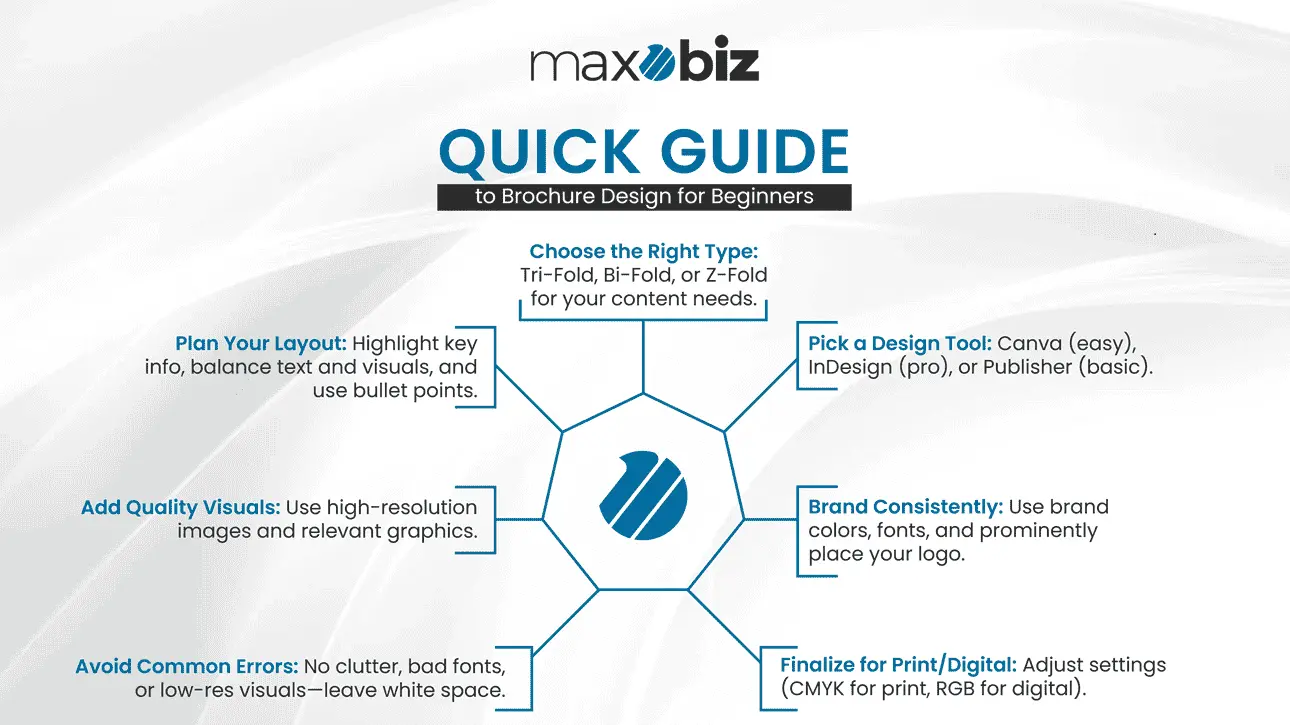
So, let us get into it:
Choose the Right Brochure Type:
For perfect brochure designing, you need to determine the type of brochure you need. This is the basic structure of your design that you should not afford to miss. Every different format and style serves different purposes. For example:
Tri-Fold Brochure
This format is perfect for detailed information such as services, product catalogs, or event schedules. It is the most popular format used by businesses. Here is the Ultimate Guide to Brochure Designing: Tri-Fold Formats, Printing, and Design Tips
Bi-Fold Brochure
This brochure style is ideal for small amounts of information, such as presentations and corporate profiles. It is a sleek and straight-designed format.
Z-Fold Brochure
This format is used to describe difficult information into chunks or small parts, for example, for step-by-step guides. It is a versatile and unique brochure format.
So, check which type of information you want to convey and then select the right brochure style
So, check which type of information you want to convey and then select the right brochure style.
Select Your Design Tools:
Then comes the time to choose the right design tool. These design tools are helpful, especially for beginners. They can make the creation process easy and seamless. Some tools are commonly used:
Canva:
It is the most popular tool used by many businesses. It provides a drag-and-drop interface and pre-made templates. These templates make the process fast and effortless.
Adobe InDesign:
It is a professional tool for custom brochure designs. It offers many advanced features, including media embedding, fonts, and styles. Beginners need to get practice using this tool.
Microsoft Publisher:
It is a user-friendly design tool. It provides many basic and simple designs free of cost.
Check which tool you can use easily. As a beginner, you should select a custom template and make your brochure according to it. These templates give an idea for using colors, fonts, and visuals without worrying about layout complexities.
Plan Your Layout and Content:
Now, in the process of how to make a brochure, the third step comes. It is all about planning content according to the layout. Set your content in the brochure by following these tips:
Prioritize Information:
Find the key messages and place them where they will attract the attention of viewers. For example, put the most important information or CTA on the front cover or first fold.
Organize Sections:
Divide your content into pieces. Organize sections and put content into them. It will be readable and digestible for the audience.
Balance Text and Visuals:
Never forget to keep a balance between text and visuals. Adjust the appropriate amount of content and do not overload it. Otherwise, readers will ignore even the important information.
Focus on Readability:
Make your brochure readable. It is possible when you add your information in bullet points, short lines, and an appropriate size and style of fonts.
Setting content with a strategy will make it readable and digestible for the viewers and audience. People will connect easily with your brand if all the information is adjusted perfectly.
Incorporate Branding:
Representation of your brand is important at every step. That is why you should never ignore it at any cost. People will recognize your brand and will build trust in it.
Color Scheme:
Blend your brand’s colors in your brochure to make it relatable.
Typography:
Use fonts that are used in your brand’s logo and style to make it consistent.
Logo Placement:
Place your logo prominently on the cover and inside pages of the brochure.
These branding components will make your promotional material relatable and consistent with your business. Ensure consistency with your brand’s logo design by visiting Maxobiz Logo Design.
Add High-Quality Visuals:
Visuals play an important role in grabbing the attention of the viewers. Otherwise, your brochure looks dull. Thus, do not forget to add high-quality visuals such as:
Images:
Add high-resolution photos related to your content. For example, if you are promoting a travel service, use beautiful scenes and pictures.
Graphics:
Incorporate icons or illustrations to highlight points without overloading the design.
Consistency:
Do not compromise on consistency in your design. It is an important element with which you have to stick throughout the process. Maintain a consistent style with visuals to ensure a cohesive look.
Further, to get high-quality media images, you can use platforms like Unsplash or Shutterstock. They will help you to get the related images without compromising on quality.
Finalize and Print/Publish:
After completing your design, review it and finalize it. You can ask for the finalization from any expert. After finalizing, consider whether you will print it out or publish it digitally. For either of the two choices, consider these instructions:
For Print:
- Make sure your brochure image has a high resolution (300 DPI) and use CMYK color settings for accurate colors.
- Choose paper types and finishes according to your choice. You can choose a matte or glossy finish that suits you more.
- Allow a margin beyond the design edges to avoid cutting errors.
For Digital:
- Use RGB color settings for vibrant displays.
- You can add clickable links or buttons for a more engaging experience.
- Save the file as a PDF for easy sharing.
Common Mistakes to Avoid for Custom Brochures:
Designing a brochure can be full of mistakes if you are a beginner. So, you should be careful and avoid the following mistakes:
Cluttered Design:
Keep your brochure design neat and clear. Do not overload texts and visuals to make them cluttered.
Poor Font Choices:
Use standard or easily readable fonts. Do not use extra stylish or complicated fonts.
Low-Resolution Images:
Always use high-quality images. Bad-quality images destroy the look of the brochure.
Never Ignore White Space:
White space enhances readability and gives the design a clean, modern look. So, do not overload your design.
Get the Best Brochure Example from Maxobiz:
Do you not know how to create a brochure? Do not worry, and try our excellent brochure-designing platform – Maxobiz. We build trust with our testimonials and work experience.
We know that creating an effective brochure needs attention to detail, creativity, and strategic thinking. Our brochure design services can help bring your vision to life. We ensure every brochure aligns with your brand and delivers the desired message to every viewer.
Conclusion:
In summary, how to make a brochure design is an overwhelming question for beginners. This comprehensive guide can make the process easy and fast. To recap:
- Choose the right brochure type for your purpose.
- Use beginner-friendly tools like Canva or professional ones like Adobe InDesign.
- Plan your layout and content to balance information and visuals.
- Incorporate your branding elements consistently.
- Add high-quality visuals that resonate with your audience.
- Finalize your design and optimize it for print or digital use.
Ready to make your next brochure a perfect piece? Contact us today for professional help!






