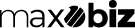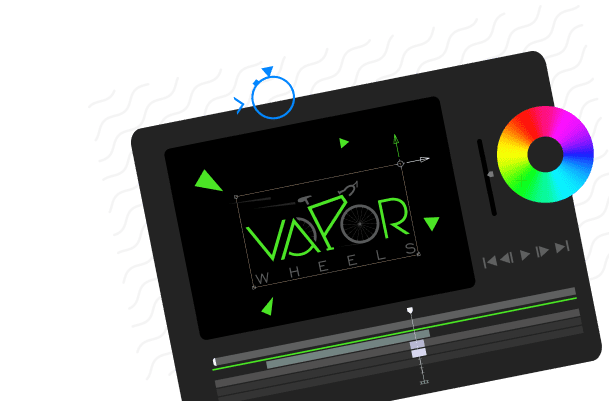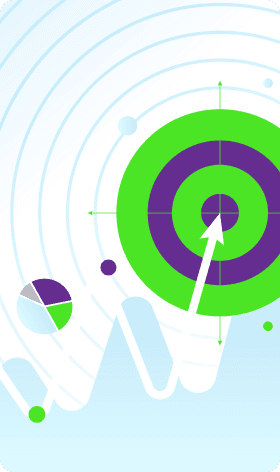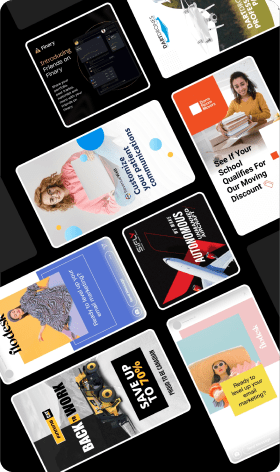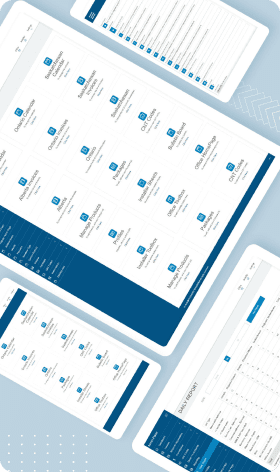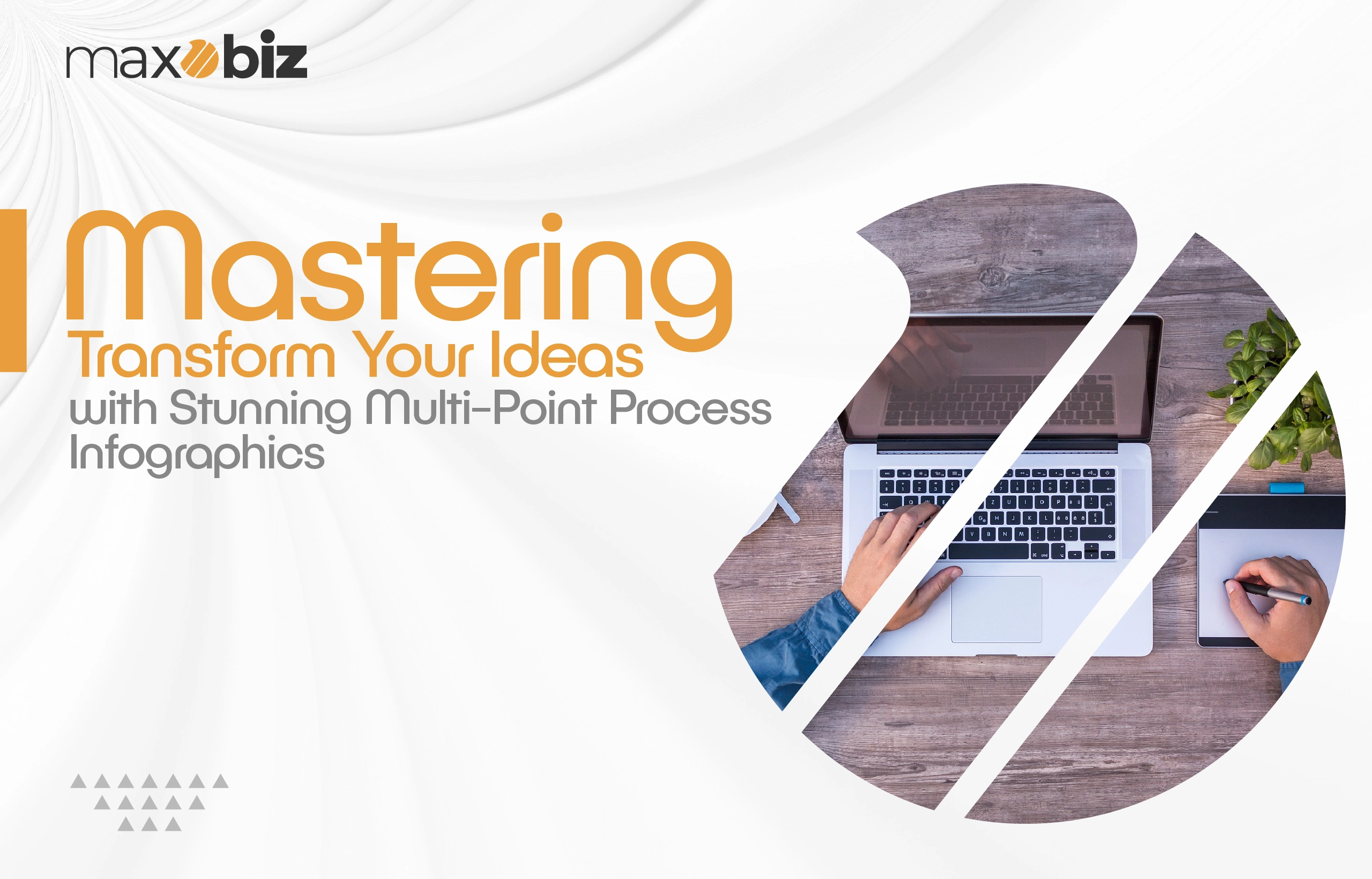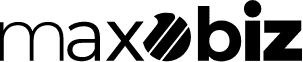There has always been a demand for clear and visually engaging ways to present complex information in today’s age. Multi-Point Process Infographics have become an integral part of this process. They have simplified the tedious process of presenting complex information, making it more accessible and memorable for the audience. The best Multi-Point Process Infographics make all of this process quite easier for the businesses, education, finance, and marketing industries.
In this blog post, we will discuss trends and ideas about infographics. We will delve into key features, tools, and tricks to make a perfect and professional multi-point infographic design.
Why Multi-Point Process Infographics are Essential in 2025
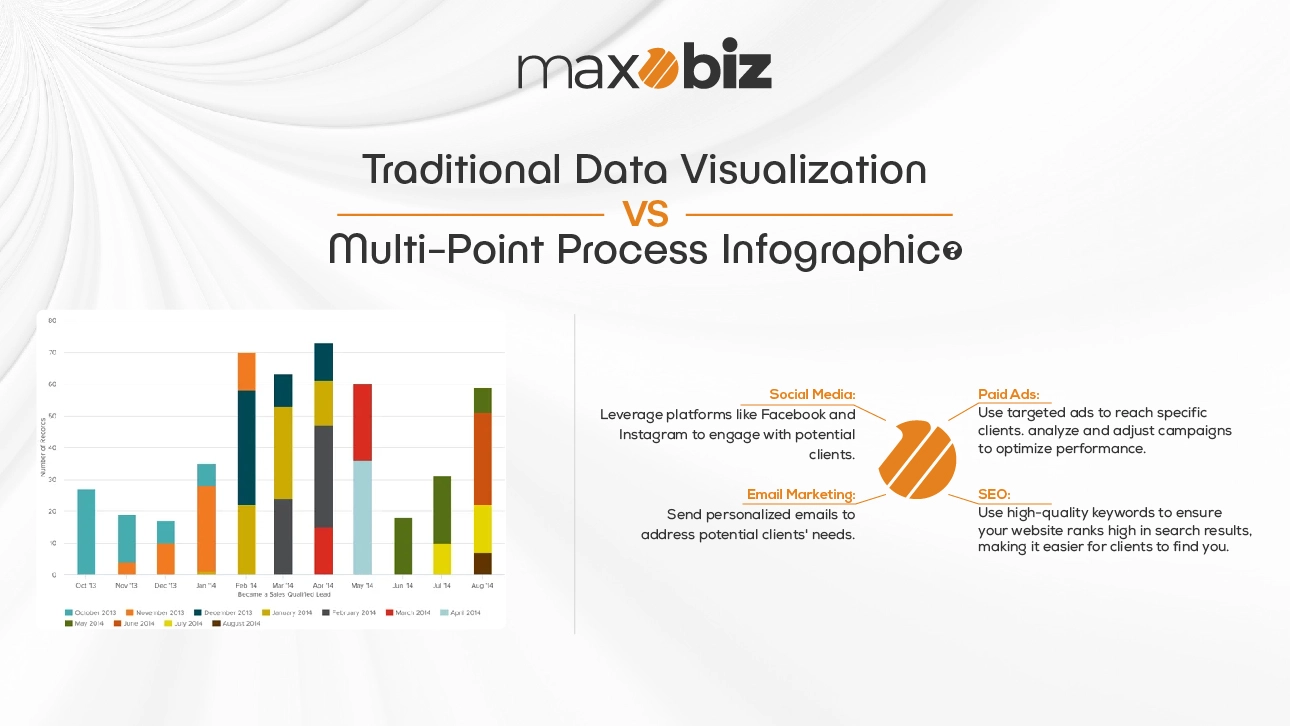
In 2025, digital marketing, e-learning, and remote working will increase. Multi-point process infographic designs help make information digestible and understandable in all fields. Many businesses use this idea to present their information to their audience in an easy way.
Here you can learn more about Infographics vs. Traditional Content: Why Visuals Win Every Time
Emerging Data Visualization Trends
In marketing, graphics and visuals are used to grab the attention of the audience. Complicated information in any image will have no importance to the audience because they will ignore it. That is why, multi-point infographics are in trend because they simply present step-by-step information.
Cross-Industry Applications
Many businesses use the best multi-point process infographics to present their business ideas. For example, the industry can use them to outline project workflows, the education industry can use them to simplify lesson plans, and the healthcare industry can use them to simplify the billing system for patients.
Enhance Communication
Multi-point infographics bridge the gap between the business and the audience. They improve communication between the two parties. The audience can interact with the mentioned information easily when it is explained in easy points and appealing format. Thus, they enhance communication.
Key Features of the Best Multi-Point Process Infographics

A well-designed multi-point process infographic design can play a powerful role in engaging the audience for the businesses. That is why, focus on the design, color scheme, and visual appearance of the design.
Some key features for a perfect multi-point infographic design are as follows:
Icons and Images
Icons, Logos, and images enhance the visual appearance of the design. They make the first impression and grab the attention of the viewers. So, use related images and icons in the design.
Color Schemes
Colors play an important role in making an infographic idea presentable and admirable. Different colors can make your design unique and creative. That is why, use perfect color contrasts to prominent the mentioned information.
Typography
Typography makes the multi-point process understandable. The style of the text should complement the color scheme and overall design. That is why, use neat, readable, and consistent fonts in your design. Use an appropriate size font that viewers can see easily.
Arrows and Flow Indicators
Arrows and flow indicators take the viewers from start to end. These things make sure that the viewer is following a proper step-by-step procedure. That is why, use arrow lines in the content to show the progression of steps.
Storytelling Structure
A best multi-point process infographic tells a story. It means that it has a proper start, middle, and ending that seems like a story for the readers. This structure makes it easy for the viewers or readers to understand the information easily.
Tools for Creating Stunning Multi-Point Process Infographics
In 2025, the use of advanced technology is also increasing because there is a solution to every problem with a tool. Many tools are available that can design stunning and professional multi-point infographics quickly.
Some best tools for creating infographics are as follows:
Canva
Canva is a free and the most commonly used tool for designing. It is perfect for beginners because it provides a lot of templates and themes for infographic designs.
Adobe Illustrator
Adobe Illustrator is an expert tool for graphic design. Experts use this tool to design customized designs because it provides a lot of customized design options.
Piktochart
Piktochart is popular in designing infographics and presentations. You can create data-driven graphics with the help of this tool.
Visme
Visme, the best multi-point back-and-forth process infographic tool, specializes in making animated infographics. You can also combine design and analytics to make an interactive multi-point process infographic.
Figma
UI/UX designers use this tool mostly. Figma is excellent for collaborative projects. Its intuitive interface makes it easy to create detailed and polished designs.
Trends Shaping Multi-Point Process Infographics in 2025
Follow trendy designs and ideas when you are designing a multi-step process design for your business. According to Infographic Trends 2025, these elements can make your design trendy and professional.
Minimalist Designs
Clean and cluttered designs are in trend instead of giant and dull. Mini designs divert the focus of viewers to the mentioned information instead of other things. That is why, make sure your infographic design is minimalistic and your message is clear and impactful.
Interactive Elements
You can use interactive features to enhance the engagement of the audience. For example, you can use 3D effects, animation, and digital effects in your design. With the help of a QR code, you can take the viewers to your website or business platform.
AI Help
AI tools can help you in the infographic design process. You can use artificial intelligence to get suggestions for layouts, color schemes, and icons based on the content provided.
Customizability
Customization is important in making a business-oriented and relevant infographic. Create a design according to your business idea. For example, if you are designing an education-related multi-point infographic, you can add related colors and icons to show the relevancy.
Animation and Motion Graphics
Animation adds a dynamic effect to your design. Motion graphics can make your information memorable to the audience.
Businesses can excel in their fields by adopting these tips. You can use these trends to stay unique and creative in the competitive market. You can also explore our professional animation services for high-quality motion graphics.
Examples of Effective Multi-Point Process Infographics
Do you want to know more about multi-point process infographics? We can illustrate this with the help of some examples

Healthcare Setup
For example, a hospital enrolls patients through an infographic to show patients the process of admission to discharge. The icons, arrows, and color coding can facilitate the teaching and the whole process is easy to comprehend.
Marketing Agency

A digital marketing agency will design a marketing funnel in the form of an infographic. They will explain the whole process from lead generation to conversion. Thus, clients will be able to understand the whole process due to this storytelling feature.
Conclusion:
In 2025, multi-point process infographics are more than just a design trend. They are a necessity for effective communication. They have become an important tool for businesses, educators, and marketers by simplifying complex processes, enhancing engagement, and improving information retention.
If you are looking to elevate your communication strategy, investing in high-quality multi-point process infographics is a step in the right direction. Our professional design services can help you create custom infographics tailored to your needs, ensuring your message stands out in a crowded digital landscape.
Ready to make an impact with stunning multi-point process infographics? Explore our infographic design services and see how we can help transform your ideas into visually compelling narratives.