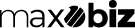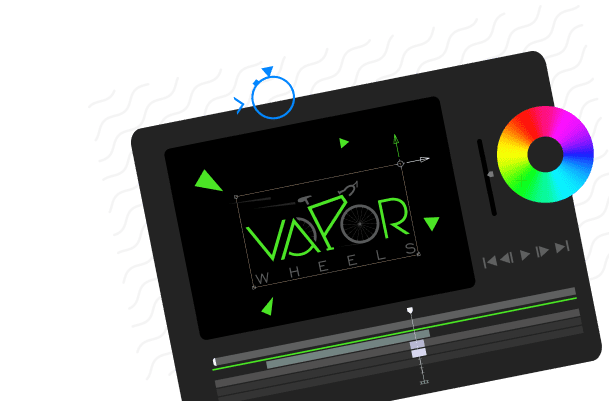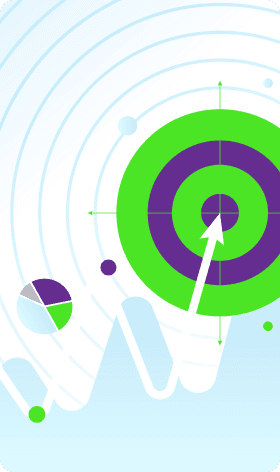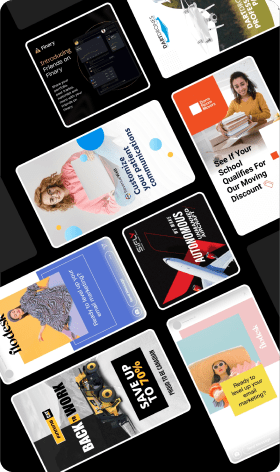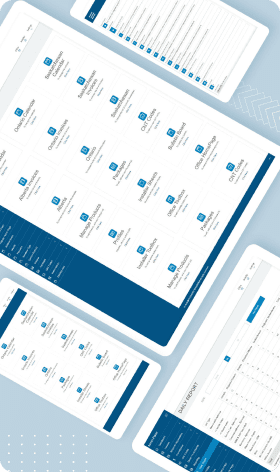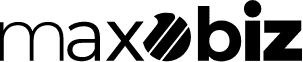In today’s digital age, having a visually appealing and user-friendly online store is crucial for success. Shopify, one of the leading e-commerce platforms, offers a wide range of tools and features to help you create a stunning online store. In this blog, we’ll explore some tips and best practices for designing a captivating Shopify store that will attract customers and drive sales.
Shopify Store Setup: Getting Started with Your Online Store

Setting up your Shopify store is the first step towards establishing your online presence and growing your business. Whether you’re a beginner or an experienced entrepreneur, the process is straightforward and user-friendly. Let’s talk about each step in detail:
Sign Up for Shopify: Start by visiting the Shopify website and signing up for an account. Simply provide your email address, create a password, and fill out some basic information to get started.
Choose a Theme: Shopify offers a vast collection of professionally designed themes to choose from. Take your time to browse through the options and select a theme that aligns with your brand identity and aesthetic preferences.
Customize Your Theme: Once you’ve chosen a theme, it’s time to personalize it to reflect your brand. Add your logo, customize colors, fonts, and layout, and upload images that showcase your products in the best light.
Add Products: With your theme customized, it’s time to populate your store with products. Upload product images, write compelling descriptions, set prices, and organize your inventory to make browsing and purchasing seamless for your customers.
Establish Payment and Shipping: Set up your payment and shipping settings to facilitate a seamless checkout experience. Choose from a variety of payment gateways, set shipping rates, and establish shipping zones to accommodate customers worldwide.
Launch Your Store: With everything in place, it’s time to launch your Shopify store and introduce it to the world. Promote your store through social media, email marketing, and other channels to attract your first customers and start generating sales.
Also Read This Blog: Custom Shopify App Development vs. Third-Party Apps
Shopify Tips for Beginners: Making the Most of Your Shopify Store

As a beginner, it’s essential to familiarize yourself with Shopify’s features and tools to optimize your store. Here are a few helpful tips you might discover beneficial.
Optimize Your Product Pages: Write compelling product descriptions and use high-quality images to showcase your products effectively.
Utilize Shopify Apps: Explore Shopify’s extensive library of apps to add additional functionality to your store, such as email marketing, social media integration, and customer reviews.
Implement SEO Best Practices: Optimize your store for search engines by using relevant keywords in your product titles, descriptions, and Meta tags.
Offer Discounts and Promotions: Encourage customers to purchase by offering discounts, free shipping, or limited-time promotions.
Provide Excellent Customer Support: Respond promptly to customer inquiries and provide helpful assistance to ensure a positive shopping experience.
Step-by-Step Shopify Store Setup: A Comprehensive Guide
Follow these step-by-step instructions to set up your Shopify store:
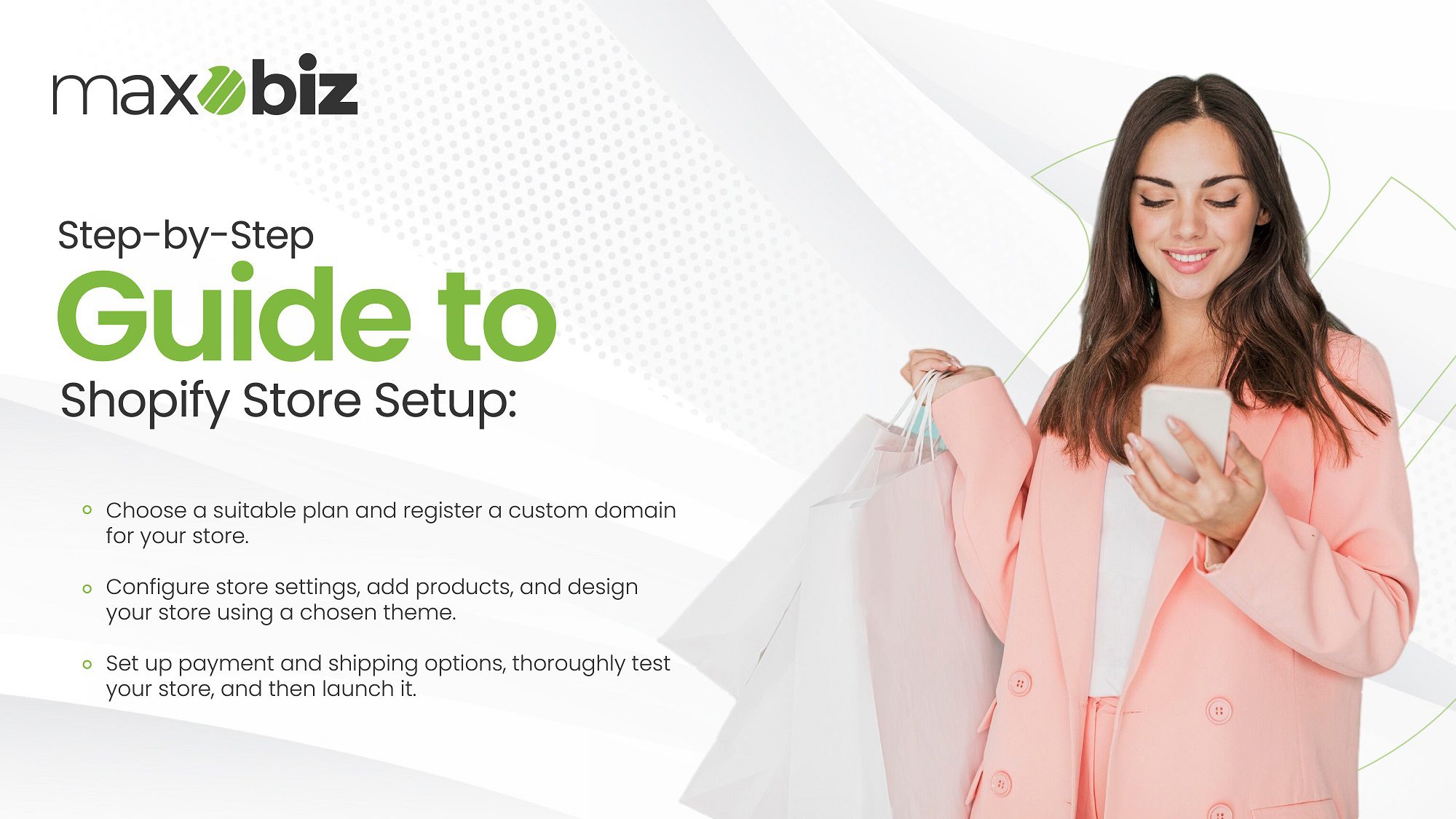
Choose Your Plan: Select the Shopify plan that best fits your needs and budget.
Set up Your Domain: Register a custom domain for your Shopify store to establish your brand identity.
Configure Your Store Settings: Customize your store settings, including your store name, currency, and language preferences.
Add Products: Upload your products to your store, including product names, descriptions, prices, and images.
Design Your Store: Choose a theme for your store and customize it to reflect your brand identity.
Set up Payment and Shipping: Configure your payment and shipping settings to accept payments and fulfill orders.
Test Your Store: Before launching your store, thoroughly test it to ensure that everything is functioning correctly.
Launch Your Store: Once you’re satisfied with your store’s setup, launch it and start promoting your products.
By following these tips and best practices, you can create a stunning Shopify store that will attract customers and drive sales. With Shopify’s user-friendly interface and powerful features, building and managing an online store has never been easier. Start designing your Shopify store today and take your e-commerce business to the next level!
Also Read This Blog: Choosing the Right Shopify Apps for Your Store
FAQs:
How can I enhance the appearance of my Shopify store?
To make your Shopify store look amazing, focus on high-quality images, clean design, and easy navigation.
How can I make sure my Shopify store is successful?
To ensure its success, consider your target audience, pricing strategy, and marketing tactics.
What are some tips to improve my Shopify website design?
Improve your Shopify website design by optimizing for mobile users, adding relevant content, and using a consistent theme.
What strategies can I use to optimize my Shopify store?
Optimize your Shopify store by utilizing SEO techniques, analyzing data to make informed decisions, and testing different approaches to find what works best for your business.