Video Editing Basics
If you are new to the subject of video editing then you should know that it’s quite simple to get into it. It is important to understand that for the most part Video processing is easy enough and consists of a few basic steps anyone can complete. These basics include editing clips and trimming them, inserting transitions, and applying text. So let’s take a closer look at each of these areas to better understand how to make your videos look professional.
For high-quality results, you can always rely on professional video editing services.
Beginner Video Editing Tips
To make things easy when you are just starting, there is usually the need to keep things simple.
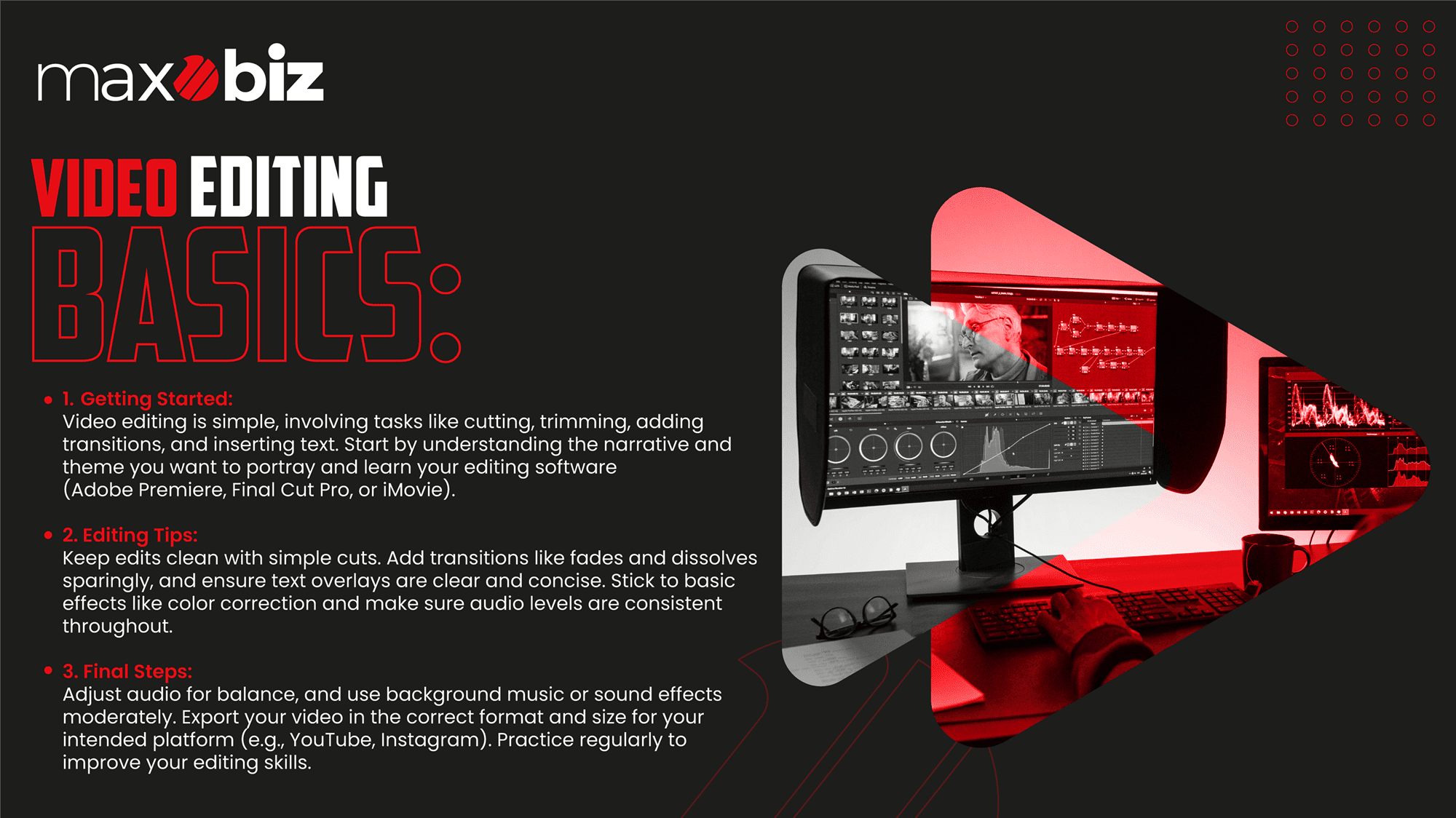
Start with a Plan:
To avoid ending with a movie that does not meet your expectations, go through the following steps before editing the subtopics: This ranges from understanding the narrative you wish to present as well as the theme you desire to portray. If your video includes brand elements, integrating a professionally designed logo can elevate your branding.
Learn Your Software:
Whether you are using Adobe Premiere, Final Cut Pro, or even a simpler program such as iMovie, set some time aside to familiarize yourself with the basic functions of the editor. Almost all programs provide tutorials and guides, which can be useful if you want to learn how to work with them right away. If your video requires animations or other complex visual elements, consider animation services to enhance your project.
Keep Your Edits Clean:
Do not make your video overly flashy by using many effects or transitions for your clips. It is also important to note that the simplest cuts and trims are more effective in making a powerful statement than the most elaborate ones.
Also Read: Importance of Video Editing in Content Creation
Editing Fundamentals for Beginners
It is fundamental to grasp the editing fundamentals for beginners to achieve well-flowing and interesting videos.
Cutting and Trimming:
Cutting, and trimming your clips is the most basic technique in the post production process. This entails cutting out parts of your video that are unnecessary or that interrupt the flow of your narrative. Just like in real life, trying becomes winning—try out different cuts to see how they impact your flow.
Transitions:
It is possible to insert some connecting elements between the clips, which can make your video look smoother. Some examples of returning are fade in, fade out, dissolve, and wipe. Use these sparingly, a simple cut is usually enough to give you a transition between scenes.
Text Overlays:
Another method of supporting your video is by incorporating text on the screen to provide a focus for attention and information. Ensure your text is clear and is not packed with too much information you have presented in the video. Put words under or on the top of the screen and, use an uncluttered font.
Simple Video Editing Techniques
Now that you’ve mastered the basics, let’s look at some simple video editing techniques that can add a professional touch to your videos:
Basic Effects:
This is where you add simple items like color correction or filters to make your video look more exciting. But, to a certain extent, one cannot go overboard with it. It is recommended to make minor alterations, which would enhance the general appearance of the site but would not draw the users’ attention to the design.
Audio Adjustments:
It is to be noted that good sound also holds equal importance as the visuals. Some aspects to avoid are variations in audio gain which leads to different volume levels in different parts of the video. You can also include background music or sound effects, but use them moderately to avoid masking the main audio.
Export Settings:
After getting through the Video processing, another important aspect is the selection of export settings to preserve the quality of the video. Check that you’re exporting your video at the right size and format for the platform on which it will be shared, be it YouTube, Instagram, or any other.
Final Thoughts
Video processing can be somewhat overwhelming especially if it is a new experience, nonetheless, with the procedures mentioned above, you will be ready to produce high-quality videos. It is best to encourage oneself to start from square one, exercise frequently as well as be creative. This is particularly true for the editing part, where the more you do, the better you will be at it. If you’re ready to elevate your content, explore our video editing services or marketing services to ensure your projects shine across platforms.
Great, now that you have these techniques mastered, what is the first video project that you are looking forward to tackling?






